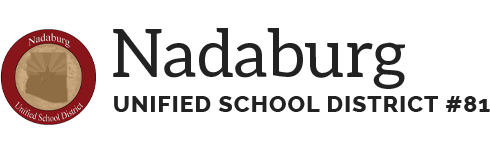Employees
Nadaburg's Online Resources for Employees
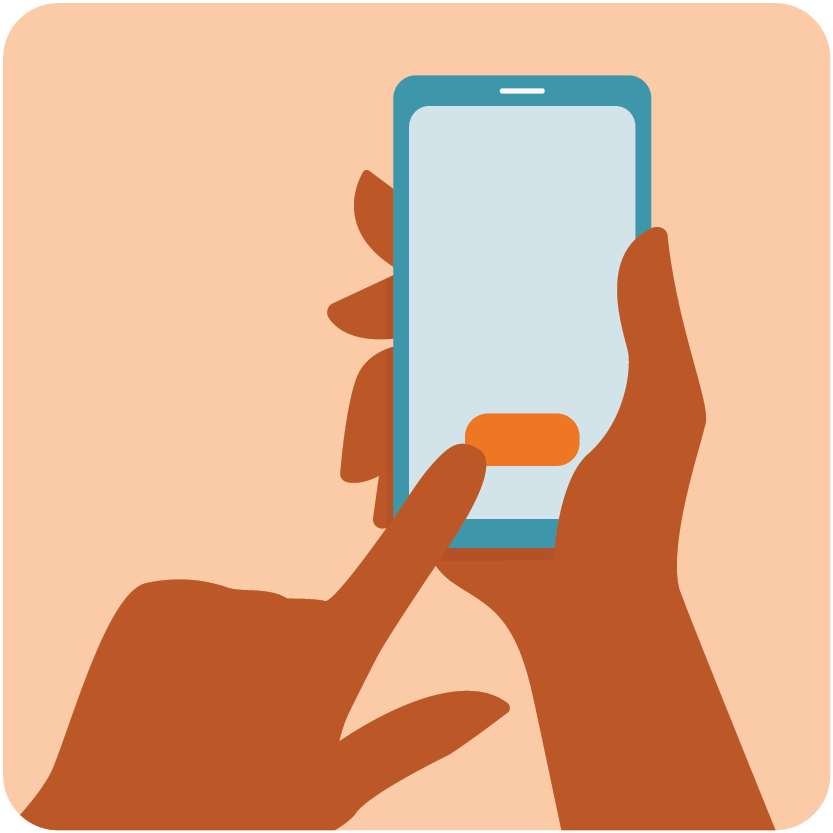
Need to call in sick or schedule a planned absence?
Use Red Rover
Need support? Contact your supervisor for troubleshooting.
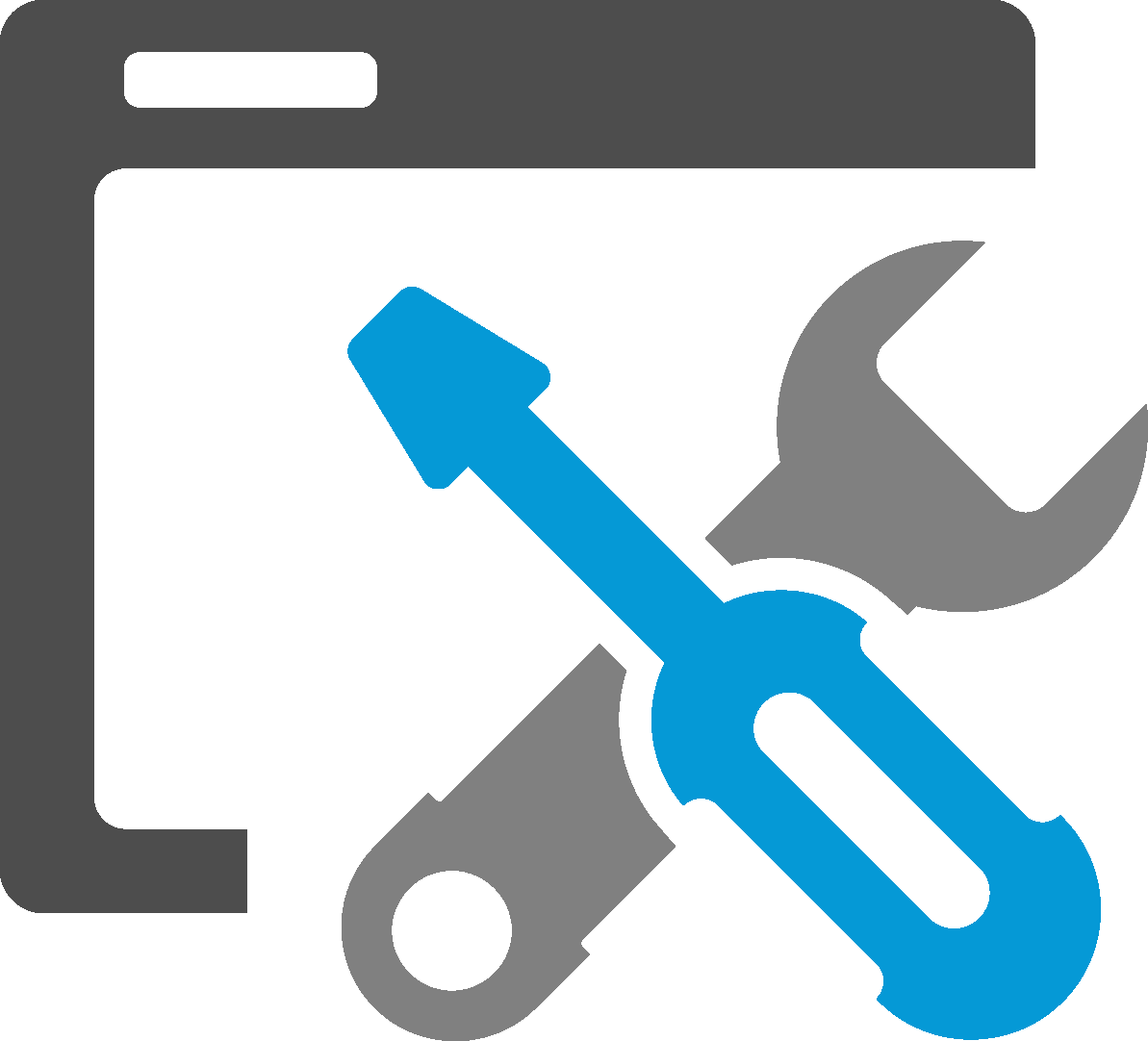
Have some technology that needs to be fixed? Need additional technology for your classroom?
Contact us via Kace Tools to put in an IT work order.
Visions is where we create and manage purchase orders for schools.
You do need to have permission to access visions.
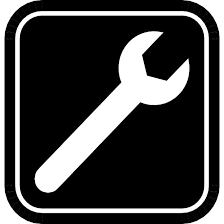
Is something broken or needs to be moved?
Our maintenance department is here to support you! Use School Dude to put in a work order.

How do I access my voicemail?
To access your voicemail box from your phone:
Dial *99 or press the Messages button (depending on the phone model, this button may have an envelope icon on it)
Enter your password
Press 1 to access messages (see the Voicemail Menu Guide below for more options)
To access your voicemail from someone else's phone:
Dial *98
Enter your voicemailbox extension number
Enter your password
To access someone else's voicemail from your phone:
Dial *98
Dial the voice mailbox extension number
Enter the password
How do I check my voicemail remotely?
To access your voicemail from outside of your system:
Dial into your office extension.
When you hear the voicemail prompt begin, dial the * key.
Enter your password.
How do I check my email from a different computer?